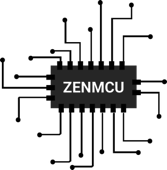
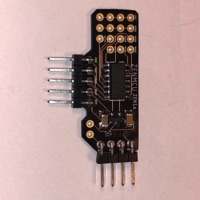
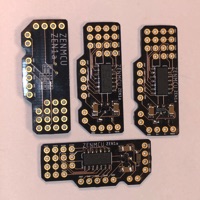
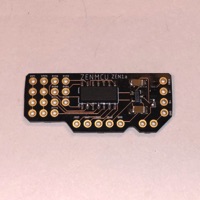
Developing Applications
There are several ways to develop software for the ZENMCU.
Free for all
If you have a debugger pod, then you can use any IDE/compiler/toolchain that works with the ZDK supported MCUs, such as Microchip, Keil uVision, ARM Development Studio, and Segger. If you are using a ZENMCU board I'd love to hear about your project.
ZDK
You can develop your applications in GCC using the Zen Development Kit.
Download the ZDK from https://github.com/scribibble/zdk and look at the docs/ and zamples/ folders to get started.
The ZDK includes a bootloader that you can use to download your programs without using a debugger pod.
Forth
Your can order a ZENMCU preprogrammed with the z4th Forth interpiler. Plug it into the USB port of your computer, open a terminal window, and run the z4th command line tool. This will open a simple interface allowing you to develop with z4th.
Learn more about z4th <here>.
Whatever your preferred development approach, ZENMCU has you covered.